


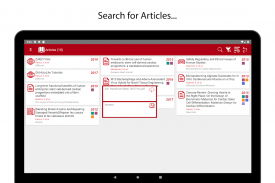


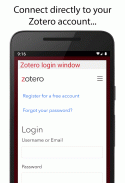

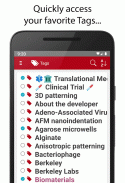


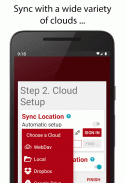

ZotEZ². Your Zotero reader.

คำอธิบายของZotEZ². Your Zotero reader.
ZotEZ²
เป็นลูกค้าบุคคลที่สามบน Android สำหรับการซิงโครไนซ์เรียงลำดับและดาวน์โหลดบทความที่จัดการด้วย
Zotero
และเก็บไว้ใน
Zotero Servers
WebDav
,
Dropbox
,
Google Drive
หรือ
OneDrive
และแม้กระทั่ง
ภายใน
นอกเหนือจากการใช้การซิงโครไนซ์ Zotero แบบมาตรฐานแล้ว
ZotEZ²
ยังมีจุดประสงค์เพื่ออำนวยความสะดวกในการจัดการไฟล์สำหรับผู้ใช้
Zotero
ที่เลือกที่จะจัดเก็บฐานข้อมูลไลบรารีของพวกเขาบนคลาวด์อื่น
เนื่องจาก
ZotEZ²
ปัจจุบันเป็น "แบบอ่านอย่างเดียว" จึงไม่มีความเสี่ยงต่อความเสียหายของฐานข้อมูลแม้ว่าไฟล์ของคุณจะถูกจัดเก็บในระบบคลาวด์ของบุคคลที่สามเช่น Dropbox, GDrive หรือ OneDrive
ZotEZ²
เป็นรุ่น "อ่านอย่างเดียว" ของโครงการที่ใหญ่กว่า (
Aziz
ดู Aziz, Lite!) มีวัตถุประสงค์เพื่อให้ตัวเลือกการแก้ไขตลอดจนการจัดการโน้ตแบบเต็มสำหรับ ซอฟต์แวร์การจัดการอ้างอิงใด ๆ เหล่านี้: เอกสาร (ดูแอพ EZPaperz ของเรา), Zotero และ Mendeley (ดู MendEZ)
คุณสมบัติฟรี:
ซิงค์ห้องสมุดเอกสารของคุณโดยตรงจากเซิร์ฟเวอร์ Zotero และเชื่อมต่อกับ WebDav เพื่อเก็บไฟล์ PDF หรือไฟล์แนบ PDF ที่เชื่อมโยง
** ใหม่ ** การซิงค์กลุ่มและฟีด RSS ของคุณ
การซิงค์ไลบรารีเอกสารของคุณกับ Dropbox, Google Drive หรือ OneDrive หรือเพียงแค่เข้าถึงสำเนา Zotero ท้องถิ่นของคุณ
ตัวเลือกให้เลือกจาก 3 ประเภทเมฆที่แตกต่างกันเกี่ยวกับรายการสามประเภทต่อไปนี้: ฐานข้อมูลไลบรารี
zotero.sqlite
,
"พื้นที่จัดเก็บ"
ไฟล์ PDF มาตรฐานและ
"ไฟล์แนบ"
ระยะไกลโฟลเดอร์ PDF
รายชื่อเอกสาร / หนังสือและการแสดงข้อมูลหลัก (ชื่อผู้แต่งผู้จัดพิมพ์ปีที่ตีพิมพ์ ... )
ตัวเลือกในการแสดงการ์ดพร้อมข้อมูลบทความแบบเต็ม
** ใหม่ ** บัตรอ้างอิงเพื่อคัดลอก / วางการอ้างอิงสไตล์ธรรมชาติไปยังโปรแกรมแก้ไขข้อความ Android ของคุณ
การดาวน์โหลดไฟล์ PDF และบันทึกย่อของเอกสาร
การเข้าถึงลิงก์ที่แนบ
การแชร์ไฟล์ PDF ของเอกสาร
ค้นหาภายในข้อมูลอ้างอิง
การตั้งค่าขั้นสูง:
- การรีเซ็ตข้อมูลไลบรารีและประเภทผู้จัดการอ้างอิง
- การลบไฟล์ในเครื่อง
ห้องสมุดท้องถิ่น: หากคุณไม่สามารถใส่ห้องสมุดของคุณไว้ในระบบคลาวด์คุณสามารถคัดลอกลงในที่เก็บข้อมูล Android ในพื้นที่ของคุณแล้วโหลดลงในZotEZ²! อ่านบทช่วยสอนของเราสำหรับข้อมูลเพิ่มเติม: http://zotez2.ezbio.net/index.php?p=blog&id=7
ที่เก็บข้อมูลสำรอง: คุณสามารถเลือกที่จะจัดเก็บไฟล์ PDF ที่ดาวน์โหลดมาไว้ในหน่วยความจำภายในหรือการ์ด SD ภายนอก!
(เบต้า) การโหลดเอกสารอย่างรวดเร็ว: หากคุณมีเอกสารจำนวนมากคุณสามารถเลือกที่จะโหลดในเวลาเดียวกันกับที่แสดงเพื่อให้คุณสามารถเข้าถึงได้ในขณะที่คนอื่นยังคงโหลด
(เบต้า) การให้คะแนนแบบ Altmetric
** ใหม่ ** ค้นหาข้อความแบบเต็มสำหรับ "ผู้ใช้ห้องสมุดท้องถิ่น"
คุณสมบัติพิเศษ:
ตัวเลือกการเรียงลำดับ (ตามแท็กชื่อประเภทผู้แต่ง ฯลฯ )
ค้นหาตัวกรองสำหรับเอกสาร (ตามแท็กชื่อ, ... ), ผู้แต่งและคอลเล็กชัน
แท็บผู้แต่ง: แสดงภาพห้องสมุดของคุณโดยตรงจากมุมมองของผู้เขียน
แท็บคอลเล็กชัน: จัดระเบียบห้องสมุดของคุณด้วยโครงสร้างการรวบรวม
** ใหม่ ** แท็บของแท็ก: เรียกดูห้องสมุดของคุณจากแท็กที่คุณชื่นชอบ (มีสีให้เลือกรวมกันได้)
หมายเหตุสำคัญ:
คุณลักษณะพิเศษทั้งหมดพร้อมใช้งานสำหรับการประเมินผล (สำหรับ
ฟรี
) เมื่อเลือกตัวเลือก "หรือลองใช้ห้องสมุดสาธิต" คุณจะได้รับการนำเสนอด้วยชุดเอกสาร (รวมถึงลิงก์ไปยังบทช่วยสอนของเรา) เพื่อรับชมคุณสมบัติที่ยอดเยี่ยมของเรา
การอัปเดตในอนาคต:
การดาวน์โหลดคอลเลกชันทั้งหมดโดยอัตโนมัติ
คุณสมบัติเจ๋ง ๆ ใหม่ ๆ ตามความคิดเห็นของคุณ (ส่งอีเมลถึงเราที่ info@ezbio.net)
ข้อมูลเพิ่มเติมคำถามที่พบบ่อย (FAQ) และนโยบายความเป็นส่วนตัวที่ http://zotez2.ezbio.net/index.php?p=privacy หากคุณชอบแอพนี้โปรดให้คะแนนและแสดงความคิดเห็น ขอบคุณ
หากต้องการเรียนรู้วิธีกำหนดค่า Zotero สำหรับการซิงค์ระบบคลาวด์ของบุคคลที่สามบนคอมพิวเตอร์ของคุณดูที่บทช่วยสอนของเราบน YouTube:
- Zotero + Mac / Windows + Google Drive: http://zotez2.ezbio.net/index.php?p=blog&id=3
---------------------------
ZotEZ²ได้รับการพัฒนาโดย Yohan Farouz
ถึงZoé
























